Key:wikimedia_commons
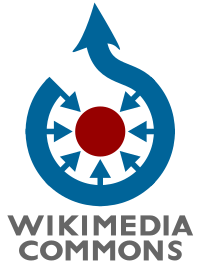 |
| Description |
|---|
| Links to related Wikimedia Commons' media of the feature (syntax File:xxxxxx.xxx / Category:xxxxx). |
| Group: annotations |
| Website |
| https://commons.wikimedia.org |
| URL pattern |
| https://commons.wikimedia.org/wiki/$1 |
| Used on these elements |
| See also |
| Status: de facto |
| Tools for this tag |
|
For links to images or other media found on Wikimedia Commons.
Usage
Link to the (highest-level applicable) object-specific category where available; otherwise, link to a specific image or 3D model. Do not link to more generic categories such as "churches in Birmingham".
Note that adding several files separated by a semi-colon value separator (the ; character) is discouraged because it's a character allowed in Wikimedia Commons filenames, such as "File:Podlaskie - Białystok - Białystok - Raginisa 8 - cm Farny - kościół Chrystusa Zbawiciela - Front;daleko.jpg" (currently used on OpenStreetMap[1]). So a client would have no way of knowing whether a semicolon represents a real semicolon in the file name or a separator between file names, so it follows the specification and treats it as part of the file name (as Overpass, the OSM website and Usage Bot do). This also makes difficult to identify broken links (because of typos or deletions) with external tools. If more images are available, just add the "best" one or create a new Wikimedia Commons gallery.
wikimedia_commons=* to OSM objects. (Ogg Video; NL audio; EN subtitles, on Wikimedia Commons)Examples
wikimedia_commons=File:Bicycle crossing, Poland, Kraków, Josepha Conrada.JPGwikimedia_commons=Category:St Paul, Birmingham
Wikidata
Where possible, you may also add a wikidata=* tag. Any notable and clearly identifiable material entity is allowed to have a Wikidata entry (See Wikidata's notability guidelines). A Wikidata entity would contain a statement about an image, 3D model, Commons category, or Commons gallery being associated with the entity.
Adding wikimedia_commons=* to an object that has wikidata=* can be considered redundant because Wikidata itself often links to Wikimedia Commons. The vast majority of less experienced (newbies and occasional) users however is way more likely to understand the concept and importance of Wikimedia Commons than Wikidata. Even for experienced users, the human-readable value of wikimedia_commons=* is easier to interpret.
Use cases
This can be useful for giving armchair mappers (some of which may be experienced validators) a better chance at understanding the object (a museum, unique house, bridge or memorial for example or even long distance cycle routes e.g. 162016![]() 162016) and eventually complement or correct tags. Especially useful when the object doesn't also have
162016) and eventually complement or correct tags. Especially useful when the object doesn't also have wikipedia=*, wikidata=* or website=* tags or other easily available sources.
Note that these tags are not just intended for internal use! Linked content should therefore be suitable to be shown to end users.
Secondary Wikimedia Commons links
- See also Secondary Wikidata links and Secondary Wikidata links
You may tag secondary attributes of a feature by preceding the wikimedia_commons=* key with the name of the attribute, separated by a colon (:). The value of such a key would be the same as the normal wikimedia_commons=* key but referring to the media file depicting the corresponding attribute — for example, artist:wikimedia_commons=*, brand:wikimedia_commons=*, etc.
For a list of all secondary attributes currently being tagged with this subkey, see taginfo.
Support
- Values are clickable on the main website (since 2019-11-07)
- Links to Wikimedia Commons works in Overpass turbo
- JOSM can start a browser showing the linked image or category (select the tag, then right-click)
- When you get the properties for an object in the iD editor you can click the link
- OpenStreetBrowser - also useful to find objects without any picture, just use the "no image/wikimedia_commons OR wikidata without image" filter in “OpenStreetMap Quality Control > Culture-Media/Wikidata”.
- Historical Objects
- OsmAnd[2][3] and OsmAnd Web[4]
- Organic Maps
- Usage Bot - A bot that creates and maintains galleries on Commons that record the use of files by OpenStreetMap.
- HandleCommonsOnOSMBot - A bot that tries to add OSM-related templates templates for Commons Files that are used on OpenStreetMap.
- Open Etymology Map and Open Artist Map[5]
Common tagging mistakes
- Don't use URLs in values:
wikimedia_commons=https://commons.wikimedia.org/wiki/File:Isaac_Davis_Monument.jpg#mw-jump-to-license
The value is long, "unreadable" for a human.
Use insteadwikimedia_commons=File:Isaac Davis Monument.jpgwikimedia_commons=https://upload.wikimedia.org/wikipedia/commons/d/d0/Texas_Woman's_University_September_2015_02_(Human_Development_Building).jpg
An application can't find easily the licence, can't choose a better image size, can't display caption ….
Use insteadwikimedia_commons=File:Texas Woman's University September 2015 02 (Human Development Building).jpg
Photos policy

wikimedia_commons=File:Stojaki na Łobzowska x Biskupia.JPGCommunity discussion at Commons has clarified the Commons policy[6] about inclusion of photographs of interest to OSM.
- "Reasonable quality photographs of identified places are very unlikely to be considered not in scope"[7]
- "scope is very broadly defined. Reasonable quality photos of public places are generally considered to be in scope. So, please go ahead and upload those photos".[7]
See also
- Photo linking - Create links between OSM features and external pictures
image=*- has simple syntax (File:*) for linking to individual images on Commons too, but is less safe.mapillary=*- link to individual image in the Mapillary databasewikipedia=*- provides a link to Wikipedia's article about the feature.wikidata=*- The ID of the Wikidata item about the feature.- Images related to OSM, on Wikimedia Commons
- CommonsChecker4OSM - a tool to find OpenStreetMap elements tagged with non-existent wikimedia_commons categories. There's also a MapRoulette challenge.
wiki:symbol=*- Wikimedia Commons files can be used as value.
External links
- overpass-turbo.eu/s/1evZ - query detecting some obviously malformed wikimedia_commons tags in a given area. There's also a MapRoulette challenge: "Check and fix wikimedia_commons syntax"
References
- ↑ As 23 feb 2023 in way/303997428 v4.
- ↑ Issue 7131 (Show photos from Wikidata), OsmAnd GitHub
- ↑ Issue 9585 (Show photos from Wikimedia Commons), OsmAnd GitHub
- ↑ Test version only at the moment
- ↑ Applications that use OSM data and linked Wikimedia Commons images?, OpenStreetMap Community Forum
- ↑ commons:Commons:Project scope
- ↑ 7.0 7.1 "realistically useful for an educational purpose" - how broadly/narrowly it is defined?, Commons:Village pump/Archive/2016/11